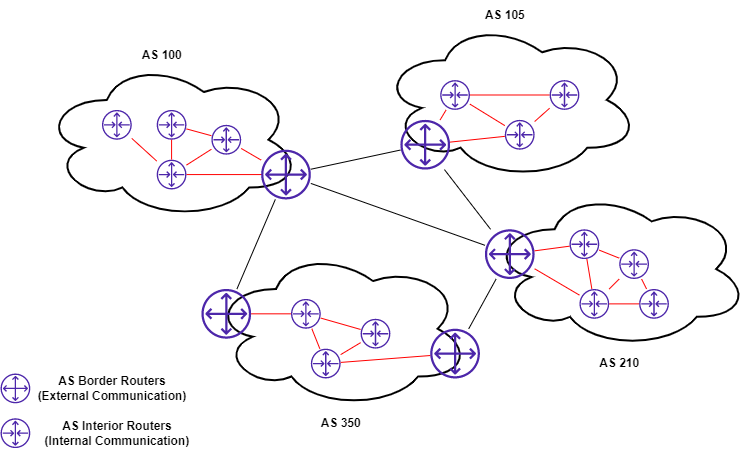Bandwidth monitoring is a critical aspect of effective network management. In today’s fast-paced digital landscape, understanding and optimizing bandwidth usage is key to maintaining optimal network performance. In this article, we will explore the eight best bandwidth monitoring tools that can empower you to take control of your network’s efficiency and performance.
1. SolarWinds Network Performance Monitor (NPM)
In the realm of network management, where every millisecond counts, having a robust and comprehensive tool is not just an advantage; it’s a necessity. Enter SolarWinds Network Performance Monitor (NPM), a powerhouse in the world of network monitoring solutions. Let’s delve into the features and functionalities that make NPM a go-to choice for IT professionals striving for optimal network performance.
Real-Time Network Monitoring
At the heart of SolarWinds NPM lies its ability to provide real-time insights into your network’s performance. From bandwidth utilization to device health, NPM offers a live, comprehensive view, empowering administrators to respond swiftly to any emerging issues.
Automated Device Discovery and Documentation
Efficiency is key in network management, and NPM understands that well. With automated device discovery, it swiftly identifies and documents all devices connected to your network. This feature streamlines the monitoring process, ensuring that no device goes unnoticed.
Intuitive User Interface
Navigating through complex network data shouldn’t be a daunting task. SolarWinds NPM boasts an intuitive user interface, making it accessible for both seasoned IT professionals and those new to network management. The dashboard provides a clear snapshot of your network’s health and performance.
Multi-Vendor Device Support
In a diverse network environment, supporting devices from various vendors is a must. SolarWinds NPM excels in multi-vendor device support, ensuring compatibility with a wide range of network devices. This flexibility is vital for enterprises with heterogeneous network infrastructures.
Customizable Alerts and Notifications
Proactivity is the essence of effective network management. NPM enables users to set up customizable alerts and notifications. Whether it’s a sudden spike in bandwidth usage or the unavailability of a critical device, administrators are promptly informed, allowing for swift response and issue resolution.
Performance Analysis and Reporting
Understanding historical performance trends is crucial for strategic network planning. SolarWinds NPM provides robust performance analysis and reporting features. Administrators can generate detailed reports, helping them identify patterns, plan for capacity, and make informed decisions about network optimization.
NetPath for Critical Path Visualization
Navigating through the intricacies of network paths can be challenging. With NetPath, SolarWinds NPM offers a visual representation of critical paths within your network infrastructure. This feature simplifies the identification of traffic slowdowns, streamlining the troubleshooting process.
User-Friendly Bandwidth Usage Insights
In the age of data-intensive applications, monitoring bandwidth usage is paramount. SolarWinds NPM goes beyond numbers and statistics; it provides user-friendly insights into which devices or applications are consuming the most bandwidth. This knowledge is invaluable for optimizing resource allocation.
Pros of SolarWinds NPM
Comprehensive Monitoring with Real-Time Data
SolarWinds NPM excels in providing a comprehensive and real-time view of your network, allowing for proactive issue resolution.
Seamless Device Discovery and Documentation
The automated device discovery feature ensures that all devices on your network are promptly identified and documented, saving time and effort.
User-Friendly Interface
The intuitive user interface makes SolarWinds NPM accessible to both beginners and experienced network administrators.
Flexibility with Multi-Vendor Device Support
Supporting devices from various vendors enhances the tool’s adaptability to diverse network infrastructures.
Customizable Alerts for Proactive Management
The ability to set up customizable alerts ensures that administrators are promptly notified of any deviations from normal network behavior.
Cons of SolarWinds NPM
Potential Lag in Drawing Charts
Some users have reported potential lag when drawing charts and retrieving historical data from the SQL database. This may affect users heavily relying on historical data for analysis.
Learning Curve for Advanced Features
Certain advanced features might pose a learning curve for users unfamiliar with intricate network monitoring tools. However, the intuitive interface helps mitigate this challenge.
Primarily Suited for Larger Enterprises
While offering comprehensive solutions, SolarWinds NPM is primarily tailored for larger enterprises. Small to medium-sized businesses may find its extensive features beyond their immediate requirements.
2. PRTG Network Monitor
In the dynamic landscape of network monitoring, having a reliable and efficient tool is the linchpin of successful network management. PRTG Network Monitor steps into this role as a versatile and powerful solution, offering a myriad of features designed to empower IT professionals and businesses alike. Let’s dive into the world of PRTG and explore how it can elevate your network monitoring game.
Comprehensive Network Monitoring
At the core of PRTG Network Monitor is its ability to provide comprehensive monitoring of your entire network. From devices and applications to bandwidth usage and server performance, PRTG delivers real-time insights, ensuring that no aspect of your network goes unnoticed.
User-Friendly Interface
Navigating through intricate network data can be a daunting task, but PRTG simplifies it with its user-friendly interface. Whether you’re a seasoned IT professional or a novice, the intuitive design of PRTG’s dashboard makes it easy to access critical information about your network’s health and performance.
All-Encompassing Device Health Monitoring
PRTG goes beyond simple device discovery; it monitors the health of your devices comprehensively. This includes tracking response time, uptime, and availability. The tool ensures that you have a holistic understanding of how each device contributes to the overall network performance.
Bandwidth Monitoring and Analysis
In the age of data-driven operations, understanding and optimizing bandwidth usage is paramount. PRTG excels in providing detailed bandwidth monitoring and analysis. IT administrators can identify bandwidth-hungry applications or devices, enabling them to allocate resources efficiently.
Customizable Alerts for Proactive Management
Proactivity is key in network management, and PRTG understands this well. The tool allows users to set up customizable alerts, ensuring that any deviation from normal network behavior triggers an immediate notification. This proactive approach empowers administrators to address potential issues before they impact network performance.
Scalability for Growing Networks
As your business expands, so does the complexity of your network. PRTG addresses this challenge with its scalability. Whether you’re managing a small network or a large enterprise infrastructure, PRTG grows with you, providing a seamless monitoring experience.
Detailed Reporting for Informed Decision-Making
PRTG Network Monitor doesn’t just provide real-time data; it empowers administrators with detailed reporting capabilities. Analyzing historical performance trends becomes effortless, aiding in strategic decision-making for network optimization and future planning.
Cloud and On-Premise Monitoring
In an era where hybrid infrastructure is increasingly common, PRTG stands out by offering both cloud and on-premise monitoring capabilities. Whether your resources are hosted in the cloud or on your premises, PRTG ensures a unified and comprehensive monitoring experience.
Pros of PRTG Network Monitor
Versatility in Network Monitoring
PRTG’s ability to monitor various aspects of the network, from devices to bandwidth, makes it a versatile solution for comprehensive network management.
Intuitive Interface for Seamless Navigation
The user-friendly interface ensures that users of all levels can navigate PRTG’s features effortlessly, promoting accessibility and efficiency.
Holistic Device Health Monitoring
Beyond device discovery, PRTG monitors the health of devices comprehensively, providing a nuanced understanding of their contribution to network performance.
Proactive Alert System
Customizable alerts enable proactive management by notifying administrators of any deviations in network behavior, allowing for swift issue resolution.
Cons of PRTG Network Monitor
Learning Curve for Advanced Features
Some users may experience a learning curve when delving into PRTG’s advanced features. However, the intuitive interface helps mitigate this challenge.
Resource Consumption
In certain scenarios, PRTG’s resource consumption may be a consideration, especially for smaller environments. It’s advisable to assess your specific resource requirements before implementation.
Cost for Larger Deployments
While PRTG offers a free version for smaller networks, larger deployments may incur costs. It’s essential to evaluate the pricing structure based on your network size and monitoring needs.
3. Nagios XI
In the dynamic landscape of information technology, maintaining the health and performance of your systems is paramount. Enter Nagios XI, a comprehensive monitoring solution that not only keeps a watchful eye on your network and applications but also empowers you with proactive measures. Let’s delve into the world of Nagios XI and explore its features, installation process, and the myriad ways it can benefit your organization.
Definition of Nagios XI
Nagios XI stands as a stalwart in the realm of network and system monitoring. It is a robust and extensible platform designed to provide real-time insights into the health and performance of IT infrastructure.
Importance of Monitoring Systems
As organizations grow, so does the complexity of their IT environments. Nagios XI addresses this challenge by offering a centralized solution to monitor various components, ensuring seamless operations and minimizing downtime.
Features of Nagios XI
Real-time Monitoring
Nagios XI excels in delivering real-time monitoring, offering a continuous stream of data regarding the status of network devices and applications. This instantaneous feedback allows for prompt issue resolution.
Notification System
The notification system of Nagios XI ensures that relevant stakeholders are promptly informed when anomalies are detected. This proactive approach aids in addressing potential problems before they escalate.
Customizable Dashboards
Tailor Nagios XI to meet your specific needs with customizable dashboards. Visualize critical data in a way that makes sense for your organization, facilitating quick decision-making.
Installation and Setup
System Requirements
Before diving into installation, it’s crucial to understand the system requirements to ensure a smooth deployment. Nagios XI supports various operating systems and hardware configurations.
Step-by-step Installation Guide
This section provides a step-by-step guide to installing Nagios XI, making the process accessible to both beginners and experienced administrators.
Configuring Monitoring Targets
Learn how to configure Nagios XI to monitor specific targets, tailoring the system to your organization’s unique infrastructure.
Using Nagios XI for Network Monitoring
Monitoring Network Devices
Discover how Nagios XI simplifies the monitoring of network devices, allowing for proactive identification of issues affecting connectivity and performance.
Bandwidth Monitoring
Detailed insights into bandwidth usage enable administrators to optimize network resources efficiently.
Detecting Network Anomalies
Nagios XI employs advanced algorithms to detect anomalies, providing early warnings for potential network issues.
Application Monitoring with Nagios XI
Configuring Application Checks
Explore the process of configuring Nagios XI to monitor the health and performance of critical applications within your infrastructure.
Monitoring Server Resources
Nagios XI extends its capabilities to monitor server resources, ensuring optimal performance and preventing resource bottlenecks.
Ensuring Application Uptime
Learn how Nagios XI contributes to maintaining high application uptime, crucial for delivering a seamless user experience.
Security and Compliance
Security Features of Nagios XI
Security is paramount. Uncover the security features integrated into Nagios XI to safeguard your monitoring environment.
Compliance Monitoring
For industries with stringent compliance requirements, Nagios XI provides features to ensure adherence to standards.
Audit Trails and Reports
Explore the audit trail capabilities and reporting features that aid in compliance documentation and analysis.
Customization and Automation
Creating Custom Plugins
Tailor Nagios XI to your specific needs by creating custom plugins that extend its functionality.
Automating Routine Tasks
Discover how Nagios XI simplifies and automates routine monitoring tasks, freeing up resources for more strategic initiatives.
Integrating Nagios XI with Other Tools
Nagios XI’s flexibility extends to integration with other tools, creating a seamless monitoring ecosystem.
Best Practices for Nagios XI
Regular Updates and Maintenance
Stay ahead of potential issues by following best practices for regular updates and system maintenance.
Setting Thresholds and Alerts
Fine-tune monitoring thresholds and alerts to ensure timely notifications without unnecessary noise.
Scaling for Larger Environments
As your organization grows, Nagios XI scales with you. Learn best practices for scaling in larger environments.
Troubleshooting Common Issues
Diagnosing Monitoring Failures
When issues arise, troubleshooting is crucial. This section provides insights into diagnosing and resolving common monitoring failures.
Addressing Performance Bottlenecks
Identify and address performance bottlenecks with Nagios XI, ensuring optimal system performance.
Utilizing Support Resources
Nagios XI offers robust support resources. Learn how to leverage them for efficient issue resolution.
Nagios XI vs. Other Monitoring Solutions
Comparative Analysis
Compare Nagios XI with other monitoring solutions in the market, highlighting its unique features and advantages.
Unique Advantages of Nagios XI
Explore the distinctive advantages that set Nagios XI apart from competing monitoring solutions.
Considerations for Choosing a Monitoring System
Consider key factors when choosing a monitoring system, emphasizing Nagios XI’s suitability for diverse environments.
Success Stories Real-world Implementations
Discover how Nagios XI has made a positive impact on real-world businesses through successful implementations.
Positive Impact on Businesses
Explore the ways in which Nagios XI contributes to business success, fostering a stable and efficient IT environment.
User Testimonials
Hear from users about their experiences with Nagios XI, providing valuable insights into its practical benefits.
Future Developments
Upcoming Features
Stay informed about the latest developments in Nagios XI, including upcoming features that enhance its capabilities.
Community Involvement
Nagios XI’s vibrant community plays a vital role. Learn about opportunities for community involvement and collaboration.
Nagios XI Roadmap
Gain insights into the roadmap of Nagios XI, understanding its future direction and planned enhancements.
ManageEngine OpManager
In the ever-evolving landscape of IT, the need for robust network monitoring tools has never been more critical. Enter ManageEngine OpManager, a comprehensive solution designed to empower organizations with real-time insights into their network and application performance. This article explores the features, installation process, best practices, and the unique advantages of ManageEngine OpManager.
Definition of ManageEngine OpManager
ManageEngine OpManager is an advanced network monitoring tool that provides a holistic view of an organization’s IT infrastructure. It offers features for real-time monitoring, proactive alerting, and in-depth analysis to ensure optimal network performance.
Significance of Network Monitoring Tools
In a world where connectivity is key, network monitoring tools play a pivotal role in ensuring the seamless operation of IT environments. OpManager stands out as a comprehensive solution to address the complexities of modern networks.
Features of ManageEngine OpManager
Real-time Monitoring Capabilities
OpManager excels in delivering real-time monitoring, offering a continuous stream of data regarding the status of network devices and applications. This instantaneous feedback allows for prompt issue resolution.
Automated Discovery and Mapping
OpManager automates the discovery of network devices and creates detailed maps, providing administrators with a visual representation of the entire network infrastructure.
Alerting and Notification System
The alerting system of OpManager ensures that relevant stakeholders are promptly informed when anomalies are detected. This proactive approach aids in addressing potential problems before they escalate.
Installation and Configuration
System Requirements
Before diving into installation, it’s crucial to understand the system requirements to ensure a smooth deployment. OpManager supports various operating systems and hardware configurations.
Step-by-step Installation Guide
This section provides a step-by-step guide to installing OpManager, making the process accessible to both beginners and experienced administrators.
Configuring Network Devices for Monitoring
Learn how to configure OpManager to monitor specific targets, tailoring the system to your organization’s unique infrastructure.
Network Monitoring with ManageEngine OpManager
Monitoring Devices and Interfaces
Discover how OpManager simplifies the monitoring of network devices and interfaces, allowing for proactive identification of issues affecting connectivity and performance.
Bandwidth Monitoring
Detailed insights into bandwidth usage enable administrators to optimize network resources efficiently.
Troubleshooting Network Issues
OpManager provides tools for diagnosing and troubleshooting network issues, ensuring quick resolution and minimal downtime.
Application Performance Monitoring
Configuring Application Monitors
Explore the process of configuring OpManager to monitor the health and performance of critical applications within your infrastructure.
Tracking Server Performance
OpManager extends its capabilities to monitor server resources, ensuring optimal performance and preventing resource bottlenecks.
Ensuring Application Uptime
Learn how OpManager contributes to maintaining high application uptime, crucial for delivering a seamless user experience.
Security and Compliance Features
Security Monitoring Capabilities
Security is paramount. Uncover the security features integrated into OpManager to safeguard your monitoring environment.
Compliance Checks and Reports
For industries with stringent compliance requirements, OpManager provides features to ensure adherence to standards.
Log Management and Analysis
Explore the log management and analysis features of OpManager, aiding in compliance documentation and security analysis.
Customization and Automation
Creating Custom Monitors and Reports
Tailor OpManager to your specific needs by creating custom monitors and reports that extend its functionality.
Automating Routine Tasks
Discover how OpManager simplifies and automates routine monitoring tasks, freeing up resources for more strategic initiatives.
Integration with Third-party Tools
OpManager’s flexibility extends to integration with other tools, creating a seamless monitoring ecosystem.
Best Practices for ManageEngine OpManager
Regular Updates and Maintenance
Stay ahead of potential issues by following best practices for regular updates and system maintenance.
Setting Thresholds and Alerts
Fine-tune monitoring thresholds and alerts to ensure timely notifications without unnecessary noise.
Scaling for Growing Networks
As your organization grows, OpManager scales with you. Learn best practices for scaling in larger environments.
Troubleshooting and Support
Diagnosing Common Issues
When issues arise, troubleshooting is crucial. This section provides insights into diagnosing and resolving common monitoring failures.
Utilizing Support Resources
OpManager offers robust support resources. Learn how to leverage them for efficient issue resolution.
Community Forums and Collaboration
Engage with the OpManager community through forums and collaborative platforms, sharing insights and solutions.
Comparison with Other Network Monitoring Tools
Comparative Analysis
Compare OpManager with other monitoring solutions in the market, highlighting its unique features and advantages.
Unique Advantages of ManageEngine OpManager
Explore the distinctive advantages that set OpManager apart from competing monitoring solutions.
Considerations for Choosing a Monitoring Solution
Consider key factors when choosing a monitoring system, emphasizing OpManager’s suitability for diverse environments.
Success Stories and User Testimonials
Real-world Implementations
Discover how OpManager has made a positive impact on real-world businesses through successful implementations.
Positive Impact on Businesses
Explore the ways in which OpManager contributes to business success, fostering a stable and efficient IT environment.
User Experiences and Recommendations
Hear from users about their experiences with OpManager, providing valuable insights into its practical benefits.
Future Developments
Upcoming Features and Enhancements
Stay informed about the latest developments in OpManager, including upcoming features that enhance its capabilities.
Community Engagement and Feedback
OpManager values community feedback. Learn about opportunities for community involvement and collaboration.
ManageEngine OpManager’s Roadmap
Gain insights into the roadmap of OpManager, understanding its future direction and planned enhancements.
5. Datadog
In the dynamic landscape of IT operations, the need for robust monitoring and analytics solutions has never been more crucial. Enter Datadog, a leading platform that goes beyond traditional monitoring, providing real-time insights into the performance of infrastructure, applications, and security. This article delves into the key features, setup process, best practices, and unique advantages of Datadog.
Overview of Datadog
Datadog is a cloud-based monitoring and analytics platform designed to assist organizations in gaining comprehensive visibility into their IT environments. It offers a unified solution for infrastructure monitoring, application performance monitoring (APM), log management, and security monitoring.
The Role of Monitoring and Analytics in IT
In an era where digital transformation is at the forefront, monitoring and analytics play a pivotal role in ensuring the stability, performance, and security of IT systems. Datadog addresses these challenges by providing a centralized platform for holistic monitoring and actionable insights.
Key Features of Datadog
Real-time Monitoring and Visualization
Datadog excels in delivering real-time monitoring, providing users with live, dynamic dashboards that visualize the health and performance of their IT infrastructure. This instant visibility enables proactive issue resolution.
Comprehensive Application Performance Monitoring
Datadog’s APM capabilities allow for in-depth tracking and profiling of applications. It goes beyond simple metrics, identifying performance bottlenecks and ensuring optimal application uptime.
Integrated Log Management and Analysis
With centralized log collection and advanced log analysis features, Datadog enables organizations to correlate logs with performance metrics, streamlining troubleshooting and investigation processes.
Setting Up Datadog
System Requirements
Before implementing Datadog, understanding the system requirements is essential. This section provides insights into the necessary prerequisites for a smooth deployment.
Step-by-step Installation Guide
A detailed guide on installing Datadog ensures that users, whether novices or experienced administrators, can set up the platform with ease.
Configuring Monitoring Agents
Learn how to configure Datadog monitoring agents to effectively collect data from various sources within the IT infrastructure.
Monitoring Infrastructure with Datadog
Tracking Servers and Virtual Machines
Datadog’s infrastructure monitoring capabilities extend to tracking servers and virtual machines, providing a comprehensive view of the entire environment.
Network Monitoring Capabilities
Explore Datadog’s network monitoring features, allowing organizations to monitor network performance and detect issues promptly.
Cloud Infrastructure Monitoring
Datadog seamlessly integrates with cloud environments, providing visibility into cloud infrastructure and ensuring consistent monitoring across on-premises and cloud resources.
Application Performance Monitoring (APM) with Datadog
Tracing and Profiling Applications
Datadog’s APM features include tracing and profiling applications, enabling users to gain deep insights into the performance characteristics of their applications.
Identifying Performance Bottlenecks
Learn how Datadog assists in identifying and resolving performance bottlenecks, ensuring optimal application performance.
Ensuring Optimal Application Uptime
Datadog’s APM capabilities contribute to maintaining high application uptime, critical for delivering a seamless user experience.
Log Management and Analysis
Centralized Log Collection
Datadog simplifies log management with centralized log collection, providing a unified view of logs from various sources.
Advanced Log Analysis Features
Explore Datadog’s advanced log analysis features, allowing users to extract valuable insights from logs and correlate them with other monitoring data.
Correlating Logs with Performance Metrics
Datadog’s ability to correlate logs with performance metrics enhances troubleshooting and incident response by providing a holistic view of events.
Security Monitoring in Datadog
Threat Detection and Anomaly Alerts
Datadog incorporates robust security monitoring features, including threat detection and anomaly alerts, to proactively identify and respond to security incidents.
Compliance Monitoring
For organizations with compliance requirements, Datadog offers features to monitor and ensure adherence to industry standards.
Incident Response and Investigation
Datadog facilitates incident response and investigation with security monitoring tools, aiding in the identification and resolution of security events.
Customization and Automation
Creating Custom Dashboards
Tailor Datadog to specific needs by creating custom dashboards that provide relevant and actionable insights.
Automated Alerting and Remediation
Datadog’s automation features extend to alerting and remediation, allowing users to automate responses to common issues.
Integration with Third-party Tools
Explore Datadog’s flexibility through integration with third-party tools, creating a seamless monitoring ecosystem.
Best Practices for Datadog
Regular Updates and Maintenance
Stay ahead of potential issues by following best practices for regular updates and system maintenance.
Configuring Effective Alerts
Fine-tune monitoring thresholds and alerts to ensure timely notifications without unnecessary noise.
Scaling Datadog for Growing Environments
Datadog’s scalability allows it to grow with organizations. Learn best practices for scaling in larger environments.
Troubleshooting and Support
Diagnosing Common Issues
When issues arise, troubleshooting is crucial. This section provides insights into diagnosing and resolving common monitoring failures.
Utilizing Datadog Support Resources
Datadog offers robust support resources. Learn how to leverage them for efficient issue resolution.
Community Forums and Collaboration
Engage with the Datadog community through forums and collaborative platforms, sharing insights and solutions.
Datadog vs. Other Monitoring Solutions
Comparative Analysis
Compare Datadog with other monitoring solutions in the market, highlighting its unique features and advantages.
Unique Advantages of Datadog
Explore the distinctive advantages that set Datadog apart from competing monitoring solutions.
Considerations for Choosing a Monitoring Solution
Consider key factors when choosing a monitoring system, emphasizing Datadog’s suitability for diverse environments.
Success Stories and User Testimonials
Real-world Implementations
Discover how Datadog has made a positive impact on real-world businesses through successful implementations.
B. Positive Impact on Businesses
Explore the ways in which Datadog contributes to business success, fostering a stable and efficient IT environment.
C. User Experiences and Recommendations
Hear from users about their experiences with Datadog, providing valuable insights into its practical benefits.
Future Developments
Upcoming Features and Enhancements
Stay informed about the latest developments in Datadog, including upcoming features that enhance its capabilities.
Community Involvement and Feedback
Datadog values community feedback. Learn about opportunities for community involvement and collaboration.
Datadog’s Roadmap
Gain insights into the roadmap of Datadog, understanding its future direction and planned enhancements.
6. Paessler Router Traffic Grapher (PRTG)
In the realm of network monitoring, precision and efficiency are paramount. Paessler Router Traffic Grapher, commonly known as PRTG, stands out as a powerful solution designed to provide organizations with comprehensive insights into their network performance. This article delves into the key features, setup process, best practices, and unique advantages of PRTG.
Overview of Paessler Router Traffic Grapher (PRTG)
PRTG is a network monitoring tool developed by Paessler AG, offering real-time insights into various aspects of network performance. It stands as a versatile solution for businesses seeking a comprehensive and user-friendly approach to network monitoring.
Importance of Network Monitoring Tools
In today’s interconnected world, network monitoring tools are indispensable. They empower organizations to proactively manage and optimize their networks, ensuring stability, reliability, and security.
Key Features of PRTG
Real-time Monitoring and Graphical Representation
PRTG excels in providing real-time monitoring of network devices and services. Its graphical representation of data allows users to quickly interpret and act upon the information, fostering proactive management.
Multi-faceted Network Traffic Analysis
The tool offers a multi-faceted approach to network traffic analysis. From bandwidth utilization to specific device performance, PRTG provides a holistic view of the entire network landscape.
Customizable Alerts and Notification System
PRTG’s alerting and notification system is highly customizable, ensuring that relevant stakeholders are promptly informed of any deviations from normal network behavior. This customization enhances the tool’s effectiveness in incident response.
Setting Up PRTG
System Requirements
Before diving into the installation process, understanding the system requirements ensures a seamless setup. PRTG is designed to run on various platforms, accommodating diverse IT environments.
Step-by-step Installation Guide
A detailed installation guide walks users through the process, making PRTG accessible to both beginners and experienced administrators.
Configuring Devices for Monitoring
Learn how to configure PRTG to monitor specific devices and services, tailoring the tool to the unique infrastructure of the organization.
Network Monitoring with PRTG
Monitoring Network Devices
Discover how PRTG simplifies the monitoring of network devices, providing real-time status updates and ensuring early detection of potential issues.
Bandwidth Monitoring and Analysis
PRTG’s bandwidth monitoring capabilities enable organizations to analyze usage patterns, identify bandwidth hogs, and optimize network resources.
Historical Data and Reporting
Explore PRTG’s features for storing historical data and generating reports, aiding in trend analysis, and providing valuable insights for future planning.
Custom Sensors and Advanced Monitoring
Creating Custom Sensors
PRTG allows users to create custom sensors, extending its monitoring capabilities to specific parameters and requirements.
Monitoring Specific Parameters
Discover how to leverage PRTG’s flexibility in monitoring specific parameters, tailoring the tool to meet the unique needs of the organization.
Leveraging Advanced Monitoring Capabilities
Explore advanced monitoring capabilities offered by PRTG, such as application-specific monitoring and in-depth analysis of device performance metrics.
User Interface and Dashboards
Intuitive User Interface
PRTG boasts an intuitive user interface that simplifies navigation and allows users to quickly access the information they need.
Customizable Dashboards
Learn how to customize dashboards to display key metrics and information relevant to the organization’s monitoring priorities.
Real-time Data Visualization
PRTG’s real-time data visualization enhances situational awareness, enabling users to make informed decisions based on current network conditions.
Security Monitoring and Alerts
Intrusion Detection and Security Events
Explore PRTG’s security monitoring features, including intrusion detection and the logging of security events for proactive threat management.
Configuring Security Alerts
Learn how to configure security alerts in PRTG, ensuring that security incidents trigger timely notifications for effective incident response.
Incident Response Features
PRTG facilitates incident response by providing features to investigate security events and take swift action to mitigate potential risks.
Integration and Compatibility
Integration with Third-party Tools
Discover how PRTG seamlessly integrates with third-party tools, creating a unified monitoring ecosystem and enhancing overall IT management.
Compatibility with Different Devices and Protocols
PRTG’s compatibility extends to various devices and protocols, ensuring that it can effectively monitor diverse IT environments.
API for Automation and Extensibility
Explore PRTG’s API capabilities, allowing users to automate tasks and extend the functionality of the tool to suit specific requirements.
Best Practices for PRTG
Regular Updates and Maintenance
Stay ahead of potential issues by following best practices for regular updates and system maintenance.
Fine-tuning Alerts for Precision
Customize alerts to ensure that they provide relevant and timely information without unnecessary noise.
Scalability for Growing Networks
PRTG is scalable, making it suitable for organizations of varying sizes. Learn best practices for scaling in larger environments.
Troubleshooting and Support
Diagnosing Common Issues
When issues arise, troubleshooting is crucial. This section provides insights into diagnosing and resolving common monitoring failures.
Utilizing PRTG Support Resources
PRTG offers robust support resources. Learn how to leverage them for efficient issue resolution and ongoing optimization.
Community Forums and Collaboration
Engage with the PRTG community through forums and collaborative platforms, sharing insights and solutions with fellow users.
PRTG vs. Other Network Monitoring Solutions
Comparative Analysis
Compare PRTG with other network monitoring solutions in the market, highlighting its unique features and advantages.
Unique Advantages of PRTG
Explore the distinctive advantages that set PRTG apart from competing monitoring solutions.
Considerations for Choosing a Monitoring Solution
Consider key factors when choosing a monitoring system, emphasizing PRTG’s suitability for diverse environments.
Success Stories and User Testimonials
Real-world Implementations
Discover how PRTG has made a positive impact on real-world businesses through successful implementations.
Positive Impact on Businesses
Explore the ways in which PRTG contributes to business success, fostering a stable and efficient IT environment.
User Experiences and Recommendations
Hear from users about their experiences with PRTG, providing valuable insights into its practical benefits.
Future Developments
Upcoming Features and Enhancements
Stay informed about the latest developments in PRTG, including upcoming features that enhance its capabilities.
Community Involvement and Feedback
PRTG values community feedback. Learn about opportunities for community involvement and collaboration.
PRTG’s Roadmap
Gain insights into the roadmap of PRTG, understanding its future direction and planned enhancements.
7. Wireshark
In the realm of network analysis, Wireshark stands as a beacon of insight, providing a comprehensive view of network traffic through packet analysis. This article navigates through the key features, installation process, advanced techniques, and the significance of Wireshark in the landscape of network analysis.
Overview of Wireshark
Wireshark is an open-source packet analyzer widely used for network troubleshooting, analysis, software development, and education. It allows users to capture and interactively browse the traffic running on a computer network in real time.
Significance of Network Packet Analysis
Network packet analysis is essential for understanding, troubleshooting, and optimizing network performance. Wireshark plays a crucial role in this process by providing detailed insights into the data flowing through a network.
Key Features of Wireshark
Packet Capture and Analysis
Wireshark excels in capturing packets, allowing users to analyze the raw data of network communication. This feature is instrumental in diagnosing network issues and understanding the flow of data.
Protocol Support and Decoding
Wireshark supports a vast array of network protocols and can decode them for analysis. This includes common protocols like TCP, UDP, HTTP, as well as more specialized ones used in various applications.
Real-time and Offline Analysis
Wireshark provides the capability to analyze packets in real time as they are captured. Additionally, users can load saved capture files for offline analysis, making it a versatile tool for various scenarios.
Installing and Setting Up Wireshark
System Requirements
Before diving into installation, understanding the system requirements ensures a smooth setup process. Wireshark is compatible with various operating systems, providing flexibility for users.
Step-by-step Installation Guide
A step-by-step guide simplifies the installation process, ensuring that both novice users and experienced network administrators can set up Wireshark with ease.
Configuring Interfaces for Packet Capture
Learn how to configure network interfaces for packet capture, ensuring that Wireshark captures the relevant data for analysis.
Capturing and Analyzing Network Traffic
Initiating Packet Capture
Discover how to initiate packet capture sessions using Wireshark, capturing data for analysis and troubleshooting purposes.
Filtering and Sorting Captured Data
Wireshark offers powerful filtering and sorting capabilities, allowing users to focus on specific traffic patterns or isolate issues for detailed analysis.
Analyzing Protocols and Identifying Anomalies
Explore the process of analyzing network protocols using Wireshark and identifying anomalies that may indicate network issues or security threats.
Advanced Features and Techniques
Conversations and Flow Analysis
Wireshark provides features for analyzing conversations and flow patterns, offering insights into how different network entities communicate.
B. Statistical Tools and Graphs
Discover Wireshark’s statistical tools and graphical representations, aiding in the visualization of network behavior and performance.
Expert Information for In-depth Analysis
Wireshark’s expert information provides detailed analysis and recommendations, helping users understand the significance of captured data.
Wireshark Profiles and Customization
Creating and Managing Profiles
Learn how to create and manage profiles in Wireshark, allowing users to customize their analysis environment for specific use cases.
Customizing Display Filters
Wireshark’s display filters can be customized to focus on specific data, making it easier to sift through large amounts of information for relevant insights.
Personalizing Preferences for Efficient Analysis
Explore how to personalize preferences in Wireshark to streamline the analysis process and tailor the tool to individual preferences.
Security Analysis with Wireshark
Detecting Suspicious Network Activity
Wireshark can be used for detecting suspicious network activity, such as unusual traffic patterns or unexpected communication.
Analyzing Security Incidents
Learn how Wireshark aids in analyzing security incidents, providing visibility into potential threats and vulnerabilities.
Capturing and Decrypting Secure Traffic
Discover how Wireshark can capture and decrypt secure traffic, shedding light on encrypted communication for security analysis.
Integrations and Compatibility
Integrating with Other Security Tools
Explore how Wireshark can be integrated with other security tools to enhance overall security posture and incident response capabilities.
Compatibility with Different Network Environments
Wireshark’s compatibility extends to various network environments, making it a versatile tool for different types of networks.
Automation and Scripting for Workflow Enhancement
Learn about automation and scripting options in Wireshark, allowing users to streamline repetitive tasks and enhance their workflow.
Best Practices for Efficient Analysis
Organizing Capture Data Effectively
Best practices for organizing capture data efficiently, ensuring that users can quickly locate and analyze relevant information.
Utilizing Coloring Rules for Visual Clarity
Wireshark’s coloring rules can be leveraged for visual clarity, making it easier to identify important packets and patterns.
Collaborative Analysis and Reporting
Discover how collaborative analysis and reporting can be facilitated using Wireshark, allowing teams to work together on complex network issues.
Troubleshooting with Wireshark
Diagnosing Network Issues
Wireshark is a powerful tool for diagnosing network issues. Learn how to troubleshoot common problems using packet analysis.
Common Pitfalls and Misinterpretations
Understand common pitfalls and misinterpretations in packet analysis, ensuring accurate diagnosis and troubleshooting.
Wireshark Support Resources
Explore the support resources provided by Wireshark, including documentation, forums, and community assistance for effective issue resolution.
Wireshark vs. Other Packet Analyzers
Comparative Analysis
Compare Wireshark with other packet analyzers in the market, highlighting its unique features and advantages.
Unique Advantages of Wireshark
Explore the distinctive advantages that set Wireshark apart from competing packet analysis tools.
Choosing the Right Packet Analyzer for Your Needs
Consider key factors when choosing a packet analyzer, emphasizing Wireshark’s suitability for diverse network analysis requirements.
Success Stories and User Testimonials
Real-world Applications
Discover how Wireshark has been applied in real-world scenarios, solving complex network issues and improving overall network performance.
Positive Impact on Security and Troubleshooting
Explore the positive impact Wireshark has had on enhancing network security and streamlining troubleshooting efforts.
User Experiences and Recommendations
Hear from users about their experiences with Wireshark, providing valuable insights into its practical benefits and usability.
Future Developments and Updates
Wireshark Community Contributions
Wireshark benefits from a vibrant community. Explore how community contributions enhance the tool’s functionality and features.
Upcoming Features and Enhancements
Stay informed about the latest developments in Wireshark, including upcoming features and enhancements that improve its capabilities.
Wireshark’s Roadmap for the Future
Gain insights into Wireshark’s roadmap, understanding its future direction and planned advancements in network analysis.
8. NetFlow Analyzer
In the intricate landscape of network monitoring, NetFlow Analyzer emerges as a robust solution, providing comprehensive flow analysis for enhanced visibility into network traffic. This article navigates through the key features, setup process, advanced techniques, and the significance of NetFlow Analyzer in the realm of network efficiency.
Introduction to NetFlow Analyzer
NetFlow Analyzer is a network traffic analysis tool developed by ManageEngine that enables organizations to gain deep insights into their network’s performance. It utilizes the NetFlow protocol to collect, analyze, and visualize network flow data.
Importance of Flow Analysis in Network Monitoring
Flow analysis is integral to understanding how data moves within a network. NetFlow Analyzer plays a crucial role in providing granular details about network flows, aiding administrators in optimizing performance, detecting anomalies, and ensuring efficient resource utilization.
Key Features of NetFlow Analyzer
Comprehensive Flow Data Collection
NetFlow Analyzer excels in collecting comprehensive flow data, including information about source and destination IP addresses, protocols, ports, and the volume of data transferred. This data is vital for understanding network behavior.
Real-time Traffic Monitoring
The tool provides real-time traffic monitoring capabilities, allowing administrators to observe network activity as it happens. Real-time insights empower quick decision-making and response to dynamic network conditions.
Historical Analysis and Reporting
NetFlow Analyzer goes beyond real-time monitoring by offering historical analysis and reporting features. This historical perspective aids in trend analysis, capacity planning, and compliance reporting.
Setting Up NetFlow Analyzer
System Requirements
Before diving into installation, understanding the system requirements ensures a smooth setup process. NetFlow Analyzer is designed to be compatible with various operating systems, offering flexibility to users.
Installation Guide
A step-by-step installation guide simplifies the setup process, ensuring that both novice users and experienced network administrators can deploy NetFlow Analyzer with ease.
Configuring Devices for NetFlow
Learn how to configure network devices to export NetFlow data to the NetFlow Analyzer. Proper configuration ensures that the tool receives relevant flow information for analysis.
Analyzing Network Traffic with NetFlow
Initiating Flow Analysis
Discover how to initiate flow analysis sessions using NetFlow Analyzer, capturing and visualizing data for in-depth insights into network traffic.
Identifying Bandwidth Usage Patterns
NetFlow Analyzer aids in identifying bandwidth usage patterns, allowing administrators to optimize network resources and ensure efficient data transfer.
Detecting Anomalies and Performance Issues
Utilize NetFlow Analyzer to detect anomalies and performance issues by analyzing deviations from normal flow patterns, enabling proactive issue resolution.
Advanced Features and Customization
Custom Flow Reports
NetFlow Analyzer offers the flexibility to create custom flow reports tailored to specific requirements. Customization enhances the tool’s adaptability to unique network environments.
Application Performance Monitoring
Delve into NetFlow Analyzer’s capabilities for monitoring application performance through flow analysis, providing insights into the behavior of various applications.
Integration with Other Monitoring Tools
Explore how NetFlow Analyzer seamlessly integrates with other monitoring tools, creating a unified ecosystem for comprehensive network management.
User Interface and Dashboards
Intuitive User Interface
NetFlow Analyzer boasts an intuitive user interface that simplifies navigation and allows users to quickly access the information they need for effective flow analysis.
Customizable Dashboards
Learn how to customize dashboards in NetFlow Analyzer to display key metrics and information relevant to the organization’s monitoring priorities.
Real-time Visualizations
Real-time visualizations provided by NetFlow Analyzer enhance situational awareness, allowing administrators to make informed decisions based on current network conditions.
Security Analysis with NetFlow
Detecting and Mitigating Security Threats
NetFlow Analyzer contributes to security analysis by detecting and mitigating security threats through the identification of suspicious flow patterns.
Monitoring Network Anomalies
Explore NetFlow Analyzer’s capabilities in monitoring network anomalies, enabling administrators to identify irregularities that may indicate security breaches.
Incident Response and Forensic Analysis
NetFlow Analyzer facilitates incident response and forensic analysis by providing detailed flow data that aids in reconstructing events and understanding the impact of incidents.
Integration and Compatibility
Third-party Integrations
Discover how NetFlow Analyzer seamlessly integrates with third-party tools, enhancing overall IT management and security capabilities.
Compatibility with Network Devices
NetFlow Analyzer’s compatibility extends to various network devices, ensuring that it can effectively monitor diverse IT environments.
API for Automation and Extensibility
Explore NetFlow Analyzer’s API capabilities, allowing users to automate tasks and extend the functionality of the tool to suit specific requirements.
Best Practices for NetFlow Analysis
Optimizing Flow Collection
Implement best practices for optimizing flow collection in NetFlow Analyzer, ensuring that the tool efficiently captures relevant flow data.
Fine-tuning Alerts for Relevant Notifications
Customize alerts in NetFlow Analyzer to ensure that they provide relevant and timely information without unnecessary noise.
Scalability for Growing Networks
NetFlow Analyzer is scalable, making it suitable for organizations of varying sizes. Learn best practices for scaling in larger environments.
Troubleshooting with NetFlow
Diagnosing Network Issues
When issues arise, troubleshooting is crucial. This section provides insights into diagnosing and resolving common network problems using NetFlow Analyzer.
Analyzing Flow Data for Troubleshooting
Explore how to use flow data from NetFlow Analyzer for troubleshooting network issues, ensuring efficient problem resolution.
NetFlow Support Resources
Leverage the robust support resources provided by NetFlow Analyzer, including documentation, forums, and community assistance for efficient issue resolution.
NetFlow Analyzer vs. Other Network Monitoring Solutions
Comparative Analysis
Compare NetFlow Analyzer with other network monitoring solutions in the market, highlighting its unique features and advantages.
Unique Advantages of NetFlow Analyzer
Explore the distinctive advantages that set NetFlow Analyzer apart from competing flow analysis tools.
Considerations for Choosing a Flow Analysis Solution
Consider key factors when choosing a flow analysis solution, emphasizing NetFlow Analyzer’s suitability for diverse environments.
Success Stories and User Testimonials
Real-world Implementations
Discover how NetFlow Analyzer has been implemented in real-world scenarios, solving complex network issues and enhancing overall network performance.
Positive Impact on Network Management
Explore the positive impact NetFlow Analyzer has had on network management, efficiency, and security.
User Experiences and Recommendations
Hear from users about their experiences with NetFlow Analyzer, providing valuable insights into its practical benefits and usability.
Future Developments and Updates Upcoming Features and Enhancements
Stay informed about the latest developments in NetFlow Analyzer, including upcoming features and enhancements that enhance its capabilities.
Community Involvement and Feedback
NetFlow Analyzer values community feedback. Learn about opportunities for community involvement and collaboration in shaping the tool’s future.
NetFlow Analyzer’s Roadmap
Gain insights into NetFlow Analyzer’s roadmap, understanding its future direction and planned advancements in flow analysis.
How to Choose the Right Bandwidth Monitoring Tool for Your Needs
Choosing the right bandwidth monitoring tool requires careful consideration of your specific requirements. Factors such as the size of your network, the level of customization needed, and your budget should influence your decision. Before making a choice, assess the features of each tool and match them with your network management objectives.
Conclusion
In conclusion, effective bandwidth monitoring is a cornerstone of successful network management. The eight tools discussed in this article offer a range of features catering to diverse needs. Whether you prioritize real-time monitoring, in-depth analysis, or scalability, there’s a bandwidth monitoring tool that aligns with your objectives. Invest time in evaluating these tools to make an informed decision and empower your organization with efficient network management.
FAQs
- Are these tools suitable for small businesses?
- Yes, many of the mentioned tools offer scalable solutions suitable for small businesses.
- Do these tools work for both on-premise and cloud-based networks?
- Most of the tools discussed here are versatile and can monitor both on-premise and cloud-based networks.
- How often should I perform bandwidth monitoring?
- Regular monitoring is recommended, with the frequency depending on the size and activity of your network.
- Can these tools help in identifying security threats?
- Yes, some tools, such as Wireshark, can aid in identifying security threats through packet analysis.
- What is the average cost of these bandwidth monitoring tools?
- Costs vary; it’s advisable to check the pricing details of each tool based on your specific needs.